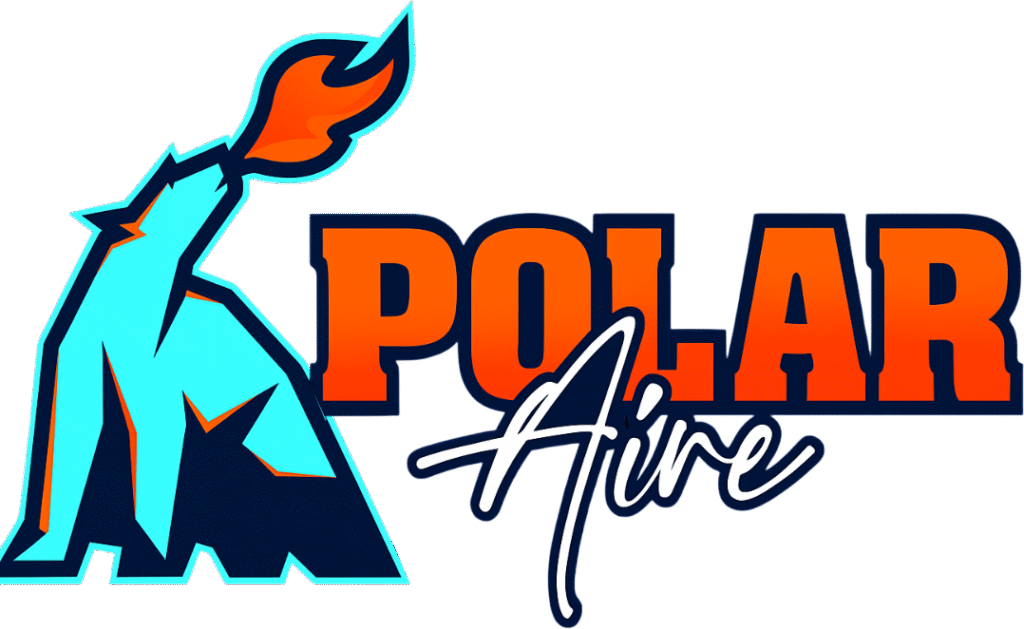A blank thermostat can throw your whole home out of rhythm. Suddenly, your heating or cooling system won’t turn on, and you’re left wondering what went wrong. It might feel like a major problem, but the cause is often something small. A power issue with your thermostat usually comes down to wiring, batteries, or a tripped switch.
If you’ve ever stared at a lifeless thermostat screen asking yourself, “Why now?” or “How bad is this?” you’re not alone. The thermostat is the brain of your HVAC system, and when it loses power, the entire system can go offline.
In this article, we’ll explain the most common reasons your thermostat has stopped working, how to troubleshoot it, and when it’s time to call a professional. Whether you have a simple digital model or a smart thermostat connected to Wi-Fi, you’ll find answers here that can help restore comfort quickly.
Key Takeaways
- A thermostat losing power is usually caused by dead batteries, loose wiring, tripped breakers, or electrical issues.
- Clogged drain lines or safety switches can shut down the system and cut power to the thermostat.
- Faulty transformers, control boards, or thermostat incompatibility may prevent stable power and require professional diagnosis.
- If basic checks fail, calling a technician ensures safe troubleshooting and restores heating or cooling quickly.
Why Is My Thermostat Not Getting Power?
A thermostat may lose power due to a tripped circuit breaker or blown fuse, dead batteries, loose or damaged wiring, or a faulty transformer or control board. Start by checking the circuit breaker and replacing any batteries, then visually inspect the wiring and consider calling a professional if the issue persists.
1. Dead Batteries in the Thermostat
If your thermostat runs on batteries, the fix might be as simple as replacing them. Many digital thermostats use AA or AAA batteries and flash a warning when battery life is running low. But if you’ve missed that alert, a blank screen is your next sign.
Pop off the thermostat faceplate and replace the batteries with fresh ones. Be sure to use the correct type. Once the new batteries are in, the screen should power back on. If it doesn’t, continue checking the other possibilities below.
Some thermostats rely on both batteries and a wired connection. If your model is hardwired but includes batteries as a backup, those batteries still matter. When power is disrupted to the HVAC system, it may switch to battery mode.
2. Tripped Breaker or Blown Fuse
Thermostats get power from the HVAC system’s control board, which is tied to your home’s electrical system. If a breaker trips or a fuse blows, the thermostat loses power too.
Go to your electrical panel and look for the breaker labeled “HVAC,” “Furnace,” or “Air Handler.” If it has tripped, flip it off, wait a few seconds, then turn it back on. That should restore power if the issue was electrical.
If your HVAC system uses a fuse instead of a breaker, the fuse may need to be replaced. This is typically located on the furnace or air handler. If you’re not familiar with how to check or change it, leave it to a qualified technician.
3. Safety Switch Triggered by a Drain Issue
Most HVAC systems include safety features that shut down power to prevent damage. If your indoor unit has a clogged condensate drain line, the system may trigger a float switch that cuts off power to the thermostat.
This is common in the summer when the AC is running often. Condensation collects and drains away, but if the line gets clogged, water backs up. The system shuts down to prevent overflow and water damage.
Check around your furnace or air handler for signs of standing water or a wet floor. If you notice a backup, you’ll need to clear the drain line or call a technician to clean it out.
4. Wiring Issues Behind the Thermostat
Loose, disconnected, or damaged wires are another common cause of power loss. Behind every thermostat is a set of low-voltage wires connected to your HVAC system’s control board. If one of those wires becomes loose or corroded, the thermostat won’t receive power.
This often happens after someone bumps or removes the thermostat from the wall. Even a slight tug on the wires during battery replacement can cause a problem.
If you’re comfortable doing so, turn off power to the system and carefully remove the thermostat faceplate to inspect the wiring. Make sure each wire is secure and connected to the correct terminal. If anything looks frayed, corroded, or out of place, stop and call a professional.
5. Transformer or Control Board Problems
If everything else checks out and your thermostat still has no power, the issue could be deeper inside your HVAC system. The transformer inside your furnace or air handler is responsible for sending power to the thermostat. If that transformer fails, the thermostat screen will go dark.
Similarly, a malfunctioning control board can disrupt the low-voltage circuit that powers your thermostat. Diagnosing and replacing these parts requires technical knowledge and safe handling of electrical components.
If your system is unresponsive, the fan doesn’t blow, and the thermostat is blank even after checking all the basics, it’s time to call in an HVAC expert to run a full diagnostic.
6. Compatibility Issues After Thermostat Replacement
If your thermostat stopped working right after you installed a new one, compatibility could be the problem. Not all thermostats work with every type of HVAC system. Smart thermostats often require a common wire (called a C-wire) to provide consistent power. If your system lacks this wire, the thermostat may lose power or behave erratically.
Double-check the installation instructions and make sure the thermostat is designed for your heating and cooling setup. If you’re not sure, an HVAC technician can verify compatibility and install an adapter if needed.
7. HVAC System Lockout
Some high-efficiency HVAC systems have a safety lockout feature. If the system detects a repeated error, like a faulty sensor or improper voltage, it may shut down entirely. When this happens, the control board prevents any power from reaching the thermostat.
The system will need to be reset. In some cases, this can be done by flipping the breaker. In other cases, a technician must diagnose the problem and clear the error code.
If your thermostat has been working fine but suddenly shuts down during extreme weather or heavy use, a system lockout may be the cause.
When to Call Polar Aire
If you’ve walked through all these steps and your thermostat still won’t turn on, it’s time for professional help. At Polar Aire, we specialize in fast diagnostics and honest repairs. We’ll identify the issue, explain the cause, and restore power to your system quickly.
Our technicians handle everything from simple thermostat replacements to complex electrical issues. We understand how frustrating it is to lose heating or cooling, and we work hard to get your comfort back on track.
You don’t have to guess your way through thermostat problems. Let our trained team do the work safely and efficiently so you can get back to living comfortably.
Choose Polar Aire for Thermostat Help and HVAC Repair
A blank thermostat might look like a small problem, but it can signal deeper issues within your HVAC system. Instead of stressing over wires, fuses, or guesswork, call the experts who get it fixed right the first time.
Polar Aire serves homeowners across Gallatin County with reliable HVAC services, including thermostat diagnostics, electrical repair, and system maintenance. We treat your home like it’s our own and explain every step so you’re never left in the dark.
Contact Polar Aire today for fast, honest thermostat repair and full HVAC support. We’re here to keep your comfort running year-round.
FAQs
Can a thermostat lose power even if the HVAC system still runs?
Yes. Some thermostats have their own low-voltage circuit or internal fuse. If that circuit fails, the thermostat may shut off even while the furnace or air handler continues to run in a default mode.
How do I know if my thermostat is getting power from the HVAC system?
Remove the faceplate and look for the C-wire connection, which provides continuous power. If you have a multimeter, you can check for around 24 volts between the R and C terminals. If no voltage is present, power isn’t reaching the thermostat.
Why did my thermostat lose power after a power outage or storm?
Power surges during outages can damage the transformer or short out the control board that powers the thermostat. If this happened right after a storm, check breakers first, then call a technician to test the electrical components.
What does it mean if my thermostat keeps turning off and on?
This usually indicates an intermittent power connection caused by loose wiring, a failing transformer, or a faulty control board. If the thermostat reboots frequently, it’s losing power somewhere in the low-voltage circuit.
How often should I replace my thermostat to avoid power issues?
Most thermostats last 10 to 15 years. If yours is older, frequently loses connection, or struggles to hold settings, upgrading to a modern digital or smart thermostat can improve reliability and efficiency.